BBC Radio - Business English: Using technology at work | Текст песни
Neil: And me Neil.
Feifei: How are you Neil and what have you been up to?
Neil: I’m annoyed – I was doing all this work on the script for this programme on my smartphone and it crashed! Because it’s my phone, I can’t get IT support at work to sort it out for me.
Feifei: Serves you right for using your own device.
Neil: Yeah, I’m not alone though! A survey by a business technology company called Avenade has found that 88% of executives said employees were using their own personal computing technologies for business purposes.
Feifei: So you’re saying lots of people are using their own smartphones and laptops instead of the company computers?
Neil: Yes, more or less: either instead of company technology, or as well as the company technology, and in the name of further research I went out and did my own very unscientific survey.
Examples
Woman 1: When we have a problem with our laptops, we would normally call IT support really. So we can call them at any time but they don’t always sort out the problems, so that in a way creates a problem, especially when we try to catch a deadline.
Man 1: Sometimes I find it hard to speak with the IT department because it seems to me that they speak one language and the rest of us speak a different language. They use too many technical terms, I so sometimes find it very frustrating dealing with technology.
Woman 2: I constantly come across problems with software update, such as Flash Player which is required to play video and audio, but you need to have the most updated version of Flash Player which we don’t always have, so that’s the problem. It can be very frustrating if you don’t have it, and then you ask for IT support, but sometimes they don’t know what you are talking about.
Feifei: So it’s not always easy to get everything up and running, even if it’s the office computer.
Neil: No, as I’m sure you know Feifei, there are always glitches, or problems, and that’s when you need to be able to talk to your company’s IT support – that’s information technology, to get things up and running again. But what should you say? Oh look, it’s Business Betty! Hi Betty, great to have you here as usual.
BB: Thank you Neil.
Neil: Love the hat!
BB: Thank you Neil! Always good to be here. Now, whatever device you’re using and wherever you are, when you have a technological problem you need to be able to explain what the problem is, and you need to be able to understand what the IT expert is saying to you. Let’s start with the problems. Maybe you can’t connect to the internet.
Feifei: I can’t connect to the internet.
BB: You can’t print anything.
Feifei: I can’t print anything.
BB: Maybe you saved some files to your hard drive and they've disappeared, Feifei.
Feifei: I saved some files to my hard drive and they have disappeared.
BB: So the IT support person might ask you a few questions. Has this happened before?
Neil: Has this happened before?
BB: What operating system are you running?
Neil: What operating system are you running?
BB: What version of the software are you using?
Neil: What version of the software are you using?
BB: He or she might offer you some advice. For example: You need to install an update.
Neil: You need to install an update.
BB: Try re-installing the programme.
Neil: Try re-installing the programme.
BB: Or the problem might be more difficult to fix. For example, they might say your system needs a rebuild.
Neil: Your system needs a rebuild.
BB: Or maybe it can’t be fixed at all!
Neil: I’m afraid this can’t be fixed.
BB: Hopefully it won’t ever be that bad! And, of course, they might give the advice most of us have heard at one time and which seems to work very well: give your computer a re-boot – turn it off and on again.
Neil: Give your computer a re-boot – turn it off and on again.
Betty: So, there you have everything you need to keep the technology in your life working well.
Neil: Brilliant Betty, thanks.
Betty: My pleasure. So if there’s nothing else, I'll be off. Bye for now.
Both: Bye Betty.
Neil: That’s our Betty. She knows all about IT issues you know!
Feifei: She is a legend… do you feel a technology role-play coming on?
Neil: Yeah, I’m the boss right?
Feifei: There isn’t a boss in this one, but you can be the IT support worker if you like.
Neil: OK, alright. So you have an IT problem and you’re asking me for help, right?
Feifei: Yes, are you ready?
Neil: I'm ready!
Role-play
Neil: Hello, IT support, can I help you?
Feifei: Hello, yes, I’ve got a problem. I saved some files to my hard drive and they have just disappeared.
Neil: Has this happened before?
Feifei: Yes, a couple of times.
Neil: Hmm. If it’s happened a couple of times, you might need to install an update.
Feifei: And if that doesn’t work?
Neil: Well, if that doesn’t work, your system needs a rebuild. Try installing the update, and let me know how it goes.
Feifei: OK, thanks for your help.
Neil: You’re welcome.
Feifei: And that’s the end of today’s role-play!
Neil: How was it for you?
Feifei: It was great, Neil. You sounded like you actually knew what you were talking about!
Neil: Well, that’s because I’m brilliant. You can call me anytime you have a problem Feifei.
Feifei: But you’re not really an IT expert, are you? You can’t even fix your own smartphone!
Neil: Ah, don’t joke Feifei, I’ve lost the whole of the series!
Feifei: You are just going to have to write them again. Good luck to you for the next time you’re dealing with any IT issues.
Neil: Yes, it’s good luck from me too and goodbye from both of us. Join us again soon for another episode of 6 Minute English!
Both: Bye!
BBC Radio еще тексты
Сейчас смотрят
- BBC Radio - Business English: Using technology at work
- *Kira*Kot*--------Doza - В Щепки (Олимп,2016)
- Evil Pimp-Robbery's My Hobby G - Robbery's My Hobby G
- Валерий Меладзе - Но ключ от этого сердца потерян и не найден...
- Kan.y.e. .W.e.s.t. feat. Lil Wayne - So Magical
- Карамельки - День Победы
- Arianne - Come, Sweet Death (NGE:TEoE OST)
- Том Уэйтс - Новогодняя открытая от проститутки из Минеаполиса
- Holmes - Wrong (Depeche mode cover)
- вычитай по частям - околотри околотрип
Оценка текста
Статистика страницы на pesni.guru ▼
Просмотров сегодня: 3
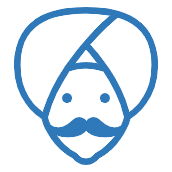 Гуру Песен
Гуру Песен